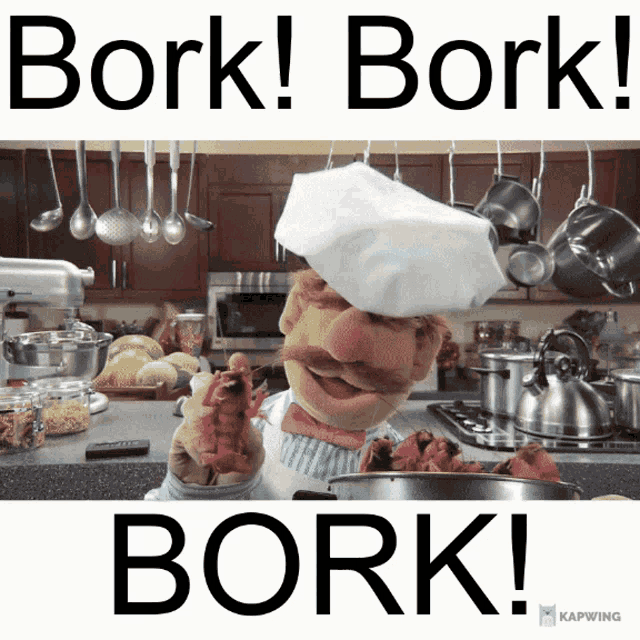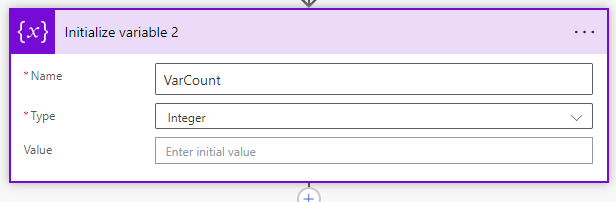I know I usually only do Power Platform, but Microsoft Word is bound to be in your project needs someday, or combining with Power Automate, so I figured why not?
Ever had the request to have certain words repeated, lets say in a header or footer? It can be anything, a date, name, product title, Business Unit etc etc.
This can be achieved using XML Mapping in Microsoft Word. To get to the XML mapping, you must first have the Developer Tab activated.
This is a follow-up post for my earlier blog, Combine data from multiple apply to each into a single output file (Variables and compose)
Cat Schneider helped me tremendously on this one, full credit to her! Find her blog here
Thank you Following these steps, results in some empty values also being added.
For example, if there is an empty entry, but the item exists and you specify that item it will show up.
I had this issue today and figured I’d write a quick tip for it.
I’ve changed my app, modified flows, everything works fine in Dev, publish customizations, export as managed and move to Test. Verified the client can see the new app version, and asked her to test.
Uh-oh, the flows aren’t reflecting changes. XML Mappings Issue: Changes made in one environment, don’t reflect in another environment in a managed solution Solution/Fix: Check on your Flows, or anything not reflecting the changes, for the Solution Layers Go to your flow for example, the ellipsis (…) and check the Solution Layers.
Ever noticed that when you select your columnname, in the dynamic data, it doesnt give you the result and it stays blank?I’d like to explain how you can get the value for your dropdown.
There is a difference between the display name, and the actual name of that value. Dataverse often uses @OData.Community.Display.V1.FormattedValue instead of the previous new_value_label.
In your Power automate flow, either run the flow and check the body, or add a Compose step after your Get Items/Update Item etc.
Check out this video that I did for testpreptraining.com, on how to become a Power Platform Analyst, some tips and how to prepare for a Microsoft exam.
Why become Microsoft Power Platform Developer - Learn with Nathalie Leenders - https://www.youtube.com/watch?v=Vc637VyEsig
Linkedin screenshot
Are you looking for a boolean column in SQL? Or have a virtual table and need a toggle/checkbox in your app?If you have just a string/text field with True/False this wont work.
You need to convert the column in SQL to BIT.
Bit is an integer data type that can take a value of 0, 1, or NULL 1 for true, 0 for false.
Then reload/refresh your table into your dataverse/virtual table and it can be selected with a checkbox!
A 3-part blog to display the struggles I had in making this work
This has to be the best thing to come out of 2023 (and yes, it’s only January so that’s saying something)
My longest blog post and read to date, but I promise you it’s worth it!
I was on the First Time Contributor training yesterday, one of the Sharing is Caring sessions led by David Warner and Hugo Bernier. (<3) M365 & Power Platform | Sharing Is Caring (pnp.github.io)
In this training they explain how Github works, and how to edit an existing item using the Branches, Forks, Committing changes and how a Pull Request works.
Starting with an intro to variables, I want to explain how you can use a very simple counter to your Power Automate flow. Let’s say you have an Apply to each, like 5 entries, and after this you email your client with the combined data from those 5 entries.
Add the following steps:
On top of your flow, add an Initialize Variable Choose a name Select Type Integer Leave Initial value blank (or select a starting count) In your Apply to each, add an Increment Variable (Increment means to add/change the count) Increment the variable you’ve created on top with 1 in the value.
This was a tricky one to figure out, took me a few hours and failed attempts.
I have log entries, and my flow is triggered to email them all that were submitted the day prior, at 8am. Getting the data into the email pulls it into an apply to each (which makes sense, but is not what I want)
So, there is a way around the apply to each, but I’ll not get into that here.
Ever had a scenario, where someone wanted to have images in their app, but also pull them from a source somewhere?Let’s say, you want to reflect their office image in your app. But you also want to possibility to overwrite/upload your own instead.
You can do this by using an If statement and some variables, let’s look at the following scenario.
You work for a company called Powerplatform with their email domain @Powerplatform.
Adaptive cards is the name for the pop-up you can get in Teams, with custom content asking you to confirm something, or to submit a remark. One way of creating them is through Adaptive card Designer (JSON).
Another way is to use the new Cards (preview) method in PowerApps maker - find out how here: Microsoft Learn Page - https://learn.microsoft.com/en-us/power-apps/cards/overview/?wt.mc_id=DX-MVP-5005318
If you want to use your adaptive card as for example an approval, or you want the color choice you need to get the data that the card receives.