Connecting to Virtual Tables in PowerBI
Connecting to Virtual Tables in PowerBI
When I wanted to connect to the virtual table, my first instinct was to use the Dataverse connector since they are virtual tables, on Dataverse. Opening up PowerBI, connecting to Dataverse, there were no virtual tables visible.
Of course, the work around would be to connect to the source directly, but I did want to see if I could make it work.
Virtual tables are only available in PowerBI through the Common Data Service (Legacy) connector.
This connector is available for:
- Power BI (Datasets)
- Power BI (Dataflows)
- Dynamics 365 Customer Insights
You cannot use the Dataverse connector, it wont display the tables.
When you use the CDS Data connector, you do see the tables. Take note, they will have a prefix, and then table name. Depending in method of importing, it will either be prefix_dbo_name or prefix_name.
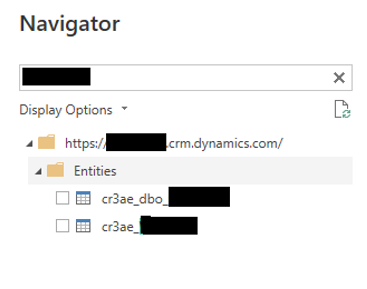
Power Query Common Data Service (Legacy) connector - Power Query | Microsoft Learn
Check out this Microsoft article on more indepth explanation on it: https://learn.microsoft.com/en-us/power-query/connectors/common-data-service-legacy/?wt.mc_id=DX-MVP-5005318